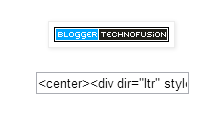 Grab our button/badge is a most amazing way to promote your blog via other blogs,Your blog fans or users
Grab our button/badge is a most amazing way to promote your blog via other blogs,Your blog fans or userscan easily add this on their blog.
How To Create A Badge For Your Blog?
Go to Cooltext (Follow the image instructions below )
2. Select PIXEL BADGE. And follow the image instructions below.

After Selecting Pixel Badge The Shown Below Is Appear
3. After you customize all windows hit Create LOGO button at bottom left and download the image.
4. Upload it and get URL of the downloaded image like .png or .jpg
Code No. 1
<center><div dir="ltr" style="text-align: center;" trbidi="on"> <a href="Blog URL"><img alt="" src="IMAGE URL" title="Title On Mouse Hovering" /></a></div></center>
Replace Blog URL with your blog address.
Replace IMAGE URL with your uploaded badge url.
Replace Title On Mouse Hovering with Title which you want on mouse hovering.
How To Add It On Your Blog - Carefully Add It.....
Copy above code after customizing and paste it in Notepad (important)
Encode copied code using HTML Code Encoder.
Now Careful.....
Code No.2
<center> <input type="text" onclick="this.focusundefined);this.selectundefined)" readonly value="Paste Encoded Code Here" /> </center>
Replace Paste Encoded Code Here with encoded code.
Now go to Blogger Dashboard > Design
Then select Add a Gadget > HTML/JavaScript.
Copy and paste code no.1 just below that paste code no.2 and give title like Grab Our Button
Now save your changes and refresh your blog to see changes.
Please write comments about this tutorial or tell me any faults which you found while creating and publishing. I will always there to help you....









0 comments:
Post a Comment